When it comes to SEO, the small details on your web pages can have a significant impact on your rankings. One such detail is the title tag. Despite appearing minor, title tags are a powerful tool in your SEO arsenal. They are akin to the title of a book—capturing attention and inviting people to click on your page in search engine results pages (SERPs).
In this comprehensive guide, we’ll explore everything you need to know about title tags and why they are crucial to your SEO strategy. We will cover:
- What is a title tag?
- How long should title tags be?
- Why are title tags important to SEO?
- Best practices for creating SEO-friendly title tags
- Common title tag mistakes
- FAQs on title tags
Let’s dive in!
What is a Title Tag?
A title tag is an HTML element, written as <title>, located within the <head> section of your webpage’s code. This tag defines the title of a web page and is displayed on SERPs as the clickable headline for a given result. It also appears at the top of a browser’s window or tab.
Example of a Title Tag
In the backend of your website, a title tag looks like this:
html<head>
<title>Your Page Title Here</title>
</head>
When this tag is rendered in search results, it appears as blue, clickable text. Here’s a visual example:
How Long Should Title Tags Be?
Title tags generally should not exceed 60 characters. The exact length can vary depending on the search engine and the width of the characters used. If a title tag exceeds the display length, the search engine will truncate it, and users won’t be able to see the entire title.
Example of a Too-Long Title Tag
Consider this example of a title tag that is too long:
"Buy the Best Affordable High-Quality Winter Jackets Online from Our Top Store"
In search results, it might be truncated to:
"Buy the Best Affordable High-Quality Winter Jackets..."
Why Are Title Tags Important to SEO?
Title tags play a significant role in on-page SEO. Here are two main reasons why they are essential:
Impact on Search Rankings
Google’s algorithms consider title tags when ranking pages. Title tags help search engines understand what a page is about, thereby improving its relevance in search results. Accurate and descriptive title tags can boost your page’s ranking for relevant queries.
Impact on Click-Through Rates (CTR)
A well-crafted title tag can significantly influence whether users click on your listing. If your title tag is relevant and clearly conveys what users can expect, they are more likely to click on it. Conversely, a misleading or vague title tag can deter clicks and increase your bounce rate, negatively affecting your ranking.
Best Practices for Creating SEO-Friendly Title Tags
Creating effective title tags involves several best practices. Here are four key steps to help you craft SEO-friendly title tags:
1. Create an Original Title
Ensure each page on your site has a unique and detailed title tag. Avoid using duplicate titles for similar pages, as this can confuse search engines and users alike. Instead, focus on what makes each page unique and craft a creative yet straightforward title that reflects the content.
2. Insert Central Keywords
Include your primary keywords in your title tag. Keywords should ideally be placed at the beginning to maximize their impact. Additionally, consider using long-tail keywords to target a specific audience. However, avoid keyword stuffing, as it can make your title appear spammy and reduce user satisfaction.
3. Add a Hook
A captivating title tag should address customer pain points and include an element of intrigue. Use emotional and descriptive words to make your title more appealing. Numbers and current year can also attract attention, as they suggest fresh and manageable content.
4. Promote Your Brand
While it's crucial to mention your brand in the title tag, do so strategically. For homepage or "about us" pages, emphasize your brand name. For other pages, a brief mention at the end of the title tag can suffice. Ensure your brand name usage aligns with SEO best practices and doesn’t lead to Google rewriting your title.
Common Title Tag Mistakes
Avoid these common pitfalls when creating your title tags:
1. Making Title Tags Too Long or Too Short
Your title tag should be descriptive but concise. Aim for a length of up to 60 characters to ensure it displays properly in search results.
2. Overstuffing Keywords
Including your target keyword is essential, but overloading your title tag with keywords can be counterproductive. It not only looks spammy but also can hurt your rankings.
3. Incorrect Capitalization
Ensure proper capitalization in your title tags. Use title case (capitalizing most words) or sentence case (capitalizing only the first word) for a professional and readable appearance.
FAQs About Title Tags
What’s the Difference Between a Title Tag and an H1 Header?
While both are important for SEO, title tags and H1 headers serve different purposes. Title tags appear in search results and browser tabs, while H1 headers are visible on the page itself and help structure content for readers.
Why Is Google Rewriting My Title Tag?
Google may rewrite your title tag if it believes it can create a more relevant title. This can happen if your original title is not descriptive enough, is overly stuffed with keywords, or doesn't match the search query well. Following best practices can minimize the likelihood of this happening.
Where Should I Put Keywords in My Title Tag?
Place your primary keywords at the beginning of your title tag. This helps search engines and users quickly identify the relevance of your page to their query.
Conclusion
Optimizing your title tags is a crucial component of a successful SEO strategy. By understanding what title tags are, their importance, and how to craft effective ones, you can improve your site’s search rankings and click-through rates. Remember to create unique, keyword-rich, and engaging title tags that accurately reflect your page content. Avoid common mistakes like overstuffing keywords and improper capitalization, and always keep your titles concise and relevant.
By following these best practices, you can harness the full potential of title tags and boost your website’s SEO performance.


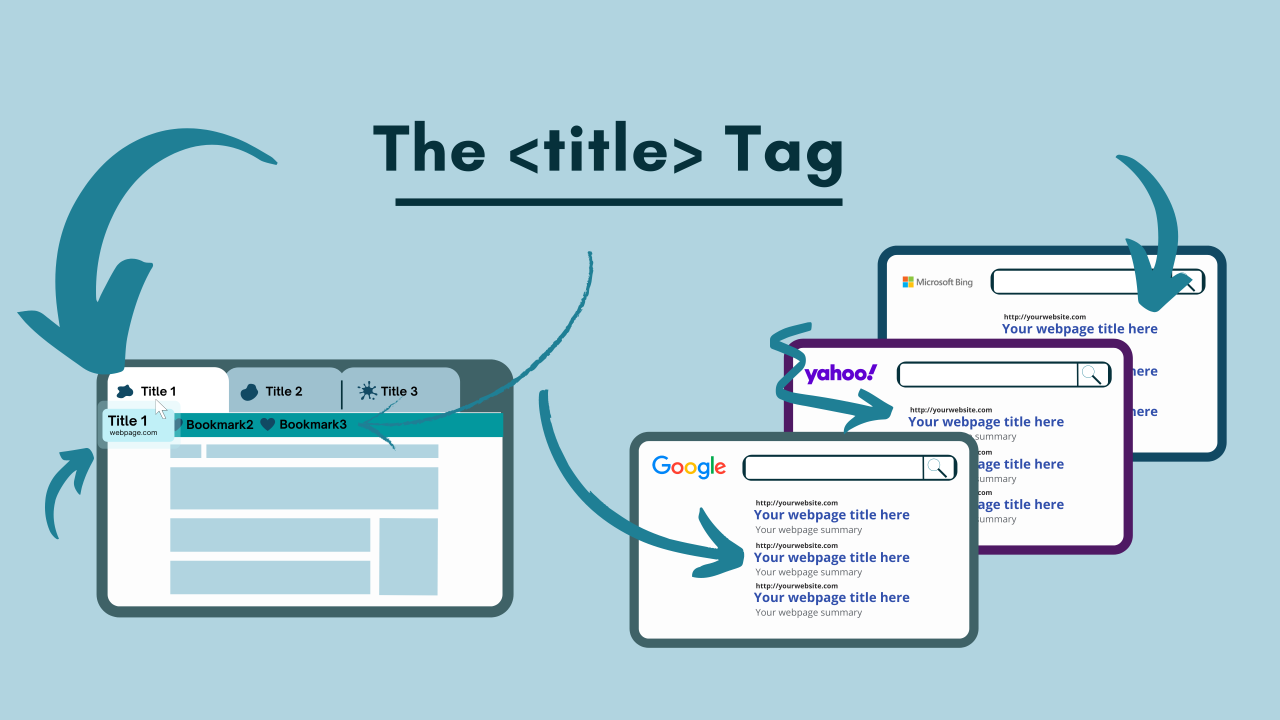






No comments:
Post a Comment