Blogger, a popular platform for blogging, offers more than just basic customization options. Beyond setting up a custom domain, bloggers can delve into advanced customization techniques involving templates, widgets, and CSS modifications to tailor their blogs to unique preferences and branding needs. This guide explores these advanced features and how you can leverage them to enhance your Blogger blog.
Templates: Personalizing Your Blog's Look and Feel
Templates form the backbone of your Blogger blog's design. Blogger provides a selection of built-in templates to get you started, but for those seeking a more personalized touch, customizing or even creating your own template can significantly elevate your blog's aesthetic appeal and functionality.
Customizing Built-in Templates
Accessing Template Editor:
- Go to your Blogger dashboard.
- Navigate to the "Theme" section under "Settings".
- Click on "Edit HTML" to access the template code.
Modifying Layout and Design:
- Customize elements such as header, footer, sidebar placement, and post layout directly in the HTML code.
- Add custom CSS styles to change fonts, colors, margins, and other visual aspects.
Using Template Designer:
- Blogger also offers a Template Designer tool where you can adjust colors, fonts, and background images without diving into code.
- Experiment with different combinations until you achieve the desired look.
Creating Custom Templates
Coding Your Own Template:
- For advanced users, coding a custom Blogger template from scratch offers complete control over every aspect of your blog’s design.
- Utilize Blogger’s template tags and variables for dynamic content integration.
Responsive Design Considerations:
- Ensure your custom template is responsive, adapting seamlessly to various screen sizes and devices for optimal user experience.
- Test your template across different browsers and devices to ensure compatibility.
Widgets: Enhancing Functionality and User Experience
Widgets are powerful tools that add functionality and interactivity to your Blogger blog. From social media integration to displaying recent posts and email subscription forms, widgets help engage visitors and streamline navigation.
Popular Widgets to Consider
Social Media Icons and Feeds:
- Embed social media buttons linking to your profiles.
- Display live feeds from platforms like Instagram or Twitter to keep your audience updated.
Popular Posts and Recent Posts:
- Showcase your most popular or latest content to encourage exploration.
- Help new visitors discover your best-performing posts with a widget highlighting recent updates.
Subscription Forms:
- Capture leads and grow your email list with subscription forms integrated into your sidebar or footer.
- Use third-party services like Mailchimp or ConvertKit for seamless integration.
CSS Modifications: Fine-Tuning Your Blog's Appearance
Cascading Style Sheets (CSS) allow for precise control over your blog's visual presentation. Whether tweaking fonts, adjusting margins, or creating unique hover effects, CSS modifications enable you to align your blog’s appearance with your brand identity.
Implementing CSS Changes
Accessing CSS Editor:
- In the Blogger dashboard, navigate to "Theme" > "Customize".
- Select "Advanced" and then "Add CSS".
- Enter your custom CSS code to override default styles or enhance existing ones.
Examples of CSS Customizations:
- Font and Typography: Change font styles, sizes, and line spacing.
- Color Scheme: Modify text colors, background colors, and link styles.
- Layout Adjustments: Adjust padding, margins, and alignment of various elements for a cleaner, more polished look.
Attractive Widgets for Blogger
Adding attractive and functional widgets to your Blogger blog can significantly enhance user engagement and the overall appeal of your site. Here are some popular and attractive widgets you can consider integrating:
1. Social Media Icons and Feeds
Social media widgets allow visitors to connect with you on various platforms directly from your blog. They can include icons linking to your social media profiles or even live feeds displaying your latest posts or updates.
Icon Widgets: Simple and elegant icons that link to your social media profiles (e.g., Facebook, Twitter, Instagram).
Social Media Feeds: Display real-time updates from your social media accounts, showing recent posts or tweets.
2. Popular Posts
A "Popular Posts" widget showcases your most viewed or liked content, helping new visitors discover your best-performing articles.
Thumbnail View: Display post thumbnails along with titles to make the widget visually appealing.
Carousel Format: Rotate through popular posts in a carousel format for an interactive experience.
3. Recent Posts
Similar to popular posts, a "Recent Posts" widget keeps readers updated with your latest content additions.
List View: Display recent posts in a clean list format with clickable titles.
Grid Format: Arrange recent posts in a grid layout with featured images for a visually appealing presentation.
4. Subscription Forms
Encourage readers to subscribe to your blog updates via email with a subscription form widget. This helps in building a loyal readership base.
Email Subscription: Simple form fields for visitors to enter their email addresses.
Pop-up Subscription: A non-intrusive pop-up widget prompting visitors to subscribe.
5. About Me/Author Bio
Introduce yourself or your team with an "About Me" widget. This adds a personal touch and helps readers connect with the person behind the blog.
Photo and Bio: Include a brief bio and a photo to personalize the widget.
Social Links: Link to your social media profiles for further engagement.
6. Search Bar
A search bar widget allows visitors to quickly find specific content within your blog, enhancing navigation and user experience.
Customizable Design: Ensure the search bar complements your blog’s theme and layout.
Auto-Suggestions: Provide auto-suggestions as users type for quicker results.
7. Featured Video
If your blog includes video content, a "Featured Video" widget highlights a selected video prominently on your homepage or sidebar.
Embedded Player: Embed a video player directly in the widget.
Thumbnail with Play Button: Display a thumbnail image of the video with a play button overlay.
8. Categories/Labels
Organize your blog posts into categories or labels, making it easier for visitors to explore specific topics of interest.
Dropdown Menu: A dropdown list of categories for quick navigation.
Tag Cloud: Display labels in a tag cloud format, with varying font sizes based on popularity.
9. Instagram Feed
For bloggers active on Instagram, an Instagram feed widget showcases your latest photos or updates from your Instagram account.
Grid Layout: Display photos in a grid format for visual appeal.
Follow Button: Include a button to encourage visitors to follow your Instagram account.
10. Related Posts
Increase engagement by suggesting related posts at the end of each article with a "Related Posts" widget.
Thumbnail Display: Show thumbnails of related posts to attract visual attention.
Title Links: Clickable titles that direct users to related content.
Integration Tips:
- Placement: Place widgets strategically in your blog’s sidebar, footer, or within individual posts to maximize visibility and usability.
- Customization: Customize widget colors, fonts, and layouts to match your blog’s overall design aesthetic.
- Performance: Opt for lightweight widgets to ensure they do not slow down your blog’s loading speed.
By incorporating these attractive widgets into your Blogger blog, you can enhance navigation, engagement, and the overall user experience, making your blog more appealing and functional for visitors.
Conclusion
Mastering advanced customization options on Blogger empowers you to create a blog that not only reflects your unique style but also enhances user experience and engagement. Whether through template customization, widget integration, or CSS modifications, these tools provide the flexibility to tailor your Blogger blog precisely to your preferences and branding requirements. Experiment with these features to transform your blog into a visually stunning and functionally dynamic platform that captivates your audience.
Embrace the creative possibilities that Blogger offers beyond basic setup, and unlock the full potential of your blog with advanced customization techniques.


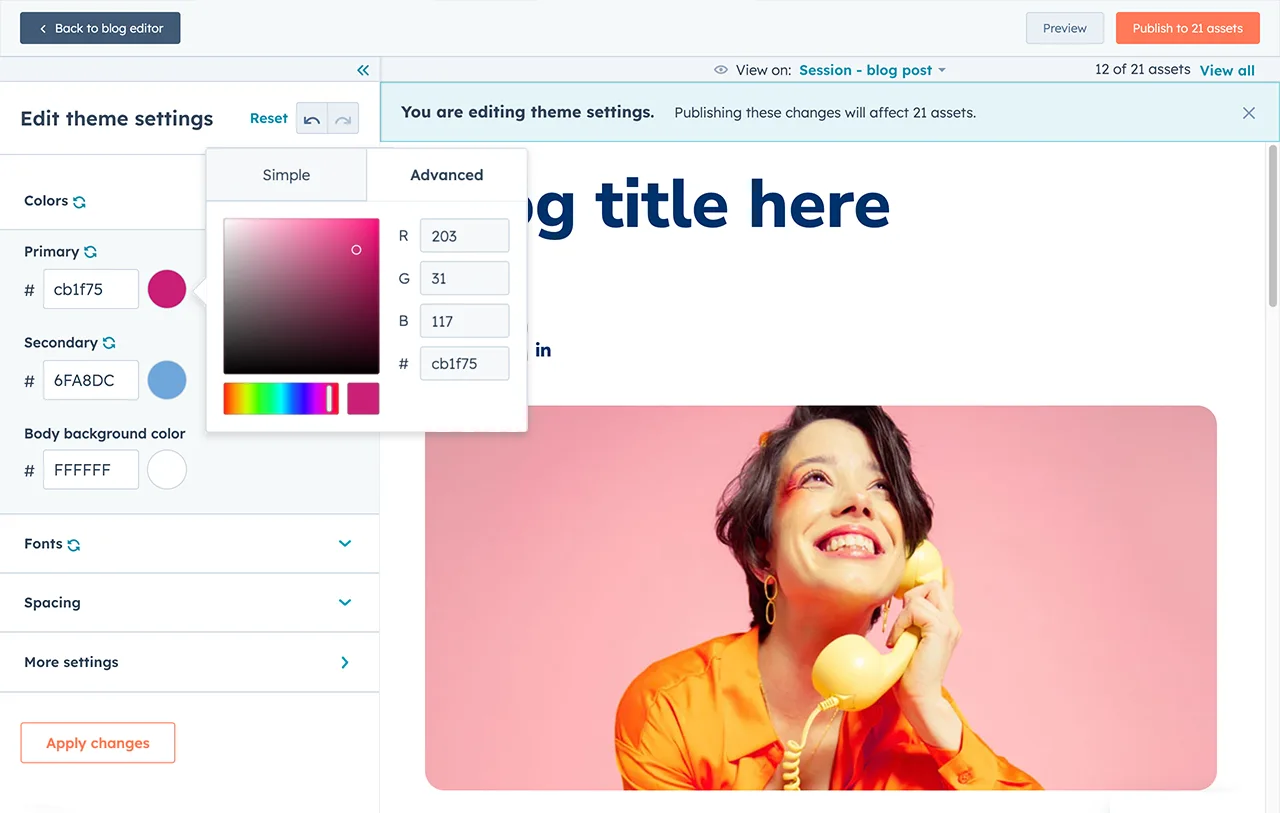






No comments:
Post a Comment