In today's fast-paced digital world, the speed and performance of your website play a crucial role in user experience and search engine rankings. A slow website can frustrate visitors and drive them away, while a fast and responsive site can keep them engaged and satisfied. In this blog, we'll explore the essentials of website speed optimization, including how to fix a slow website, optimize page speed, and the reasons why improving website speed is vital.
What is Website Speed Optimization?
Website speed optimization refers to the process of improving the loading time of a website. It involves various techniques and practices aimed at reducing the time it takes for a web page to fully load in a browser. Optimizing website speed is critical because it directly impacts user experience, search engine rankings, and conversion rates.
Key Aspects of Website Speed Optimization:
- Reducing Page Load Time: Ensuring that all elements on a web page load as quickly as possible.
- Minimizing Server Response Time: Enhancing server performance to reduce the time it takes to respond to requests.
- Optimizing Media Files: Compressing images, videos, and other media to reduce their size without compromising quality.
- Efficient Coding: Using clean, efficient code to streamline website operations.
How Do I Fix a Slow Website?
If your website is slow, several factors could be contributing to the problem. Here are some steps you can take to diagnose and fix a slow website:
1. Analyze Your Website Speed
Start by using tools like Google PageSpeed Insights, GTmetrix, or Pingdom to analyze your website's speed. These tools provide detailed reports on your website's performance and offer suggestions for improvement.
2. Optimize Images
Large, uncompressed images are often a primary cause of slow websites. Use tools like TinyPNG or ImageOptim to compress images without losing quality. Ensure that you're using the appropriate image formats (e.g., JPEG for photos, PNG for graphics with transparency).
3. Enable Browser Caching
Browser caching stores static files on users' devices, so they don't need to be reloaded each time they visit your site. This can significantly reduce load times for repeat visitors.
4. Minimize HTTP Requests
Each element on a web page (images, scripts, stylesheets) requires an HTTP request to load. Reduce the number of these requests by combining files, using CSS sprites, and minimizing the use of external resources.
5. Use a Content Delivery Network (CDN)
A CDN distributes your website's content across multiple servers around the world. This ensures that users load your site from the nearest server, reducing latency and speeding up load times.
6. Optimize Your Code
Remove unnecessary code, minify CSS and JavaScript files, and ensure your HTML is clean and well-organized. Tools like UglifyJS and CSSNano can help with this process.
How to Optimize Page Speed?
Optimizing page speed involves several strategies that work together to ensure a fast and seamless user experience. Here's how you can optimize website loading speed effectively:
1. Choose a Fast Web Hosting Provider
Your web hosting provider plays a significant role in your website's speed. Opt for a reputable hosting provider known for fast and reliable servers. Consider using managed hosting services or dedicated servers if your budget allows.
2. Enable Gzip Compression
Gzip compression reduces the size of your HTML, CSS, and JavaScript files, making them quicker to download. Most web servers, including Apache and Nginx, support Gzip compression.
3. Implement Lazy Loading
Lazy loading defers the loading of non-essential resources (like images and videos) until they are needed. This can drastically improve initial load times and overall website performance.
4. Reduce Server Response Time
Aim for a server response time under 200ms. You can achieve this by optimizing your server's performance, using faster database queries, and leveraging caching techniques.
5. Use Asynchronous Loading for CSS and JavaScript
Asynchronous loading allows your CSS and JavaScript files to load independently of the rest of your page. This prevents these files from blocking the rendering of your web page.
6. Optimize Fonts
Custom fonts can slow down your website. Limit the number of custom fonts you use and consider hosting them locally to reduce external HTTP requests.
7. Regularly Update Your Website
Keep your website's software, themes, and plugins up to date. Updates often include performance improvements and security fixes that can help optimize website loading speed.
Why Improve Website Speed?
Improving website speed is essential for several reasons. Let's explore why optimizing website speed is critical for your online success:
1. Enhanced User Experience
A fast website ensures that visitors can quickly access the information they need, leading to a better user experience. Slow websites frustrate users, causing them to leave and potentially never return.
2. Higher Search Engine Rankings
Search engines like Google consider page speed as a ranking factor. Faster websites are more likely to rank higher in search results, driving more organic traffic to your site.
3. Increased Conversion Rates
Website speed directly impacts conversion rates. According to studies, even a one-second delay in page load time can lead to a significant drop in conversions. Optimizing website speed can help increase sales, sign-ups, and other key metrics.
4. Reduced Bounce Rates
Slow websites have higher bounce rates, meaning visitors leave your site without interacting with it. By optimizing website loading speed, you can keep visitors engaged and reduce bounce rates.
5. Better Mobile Performance
With the increasing use of mobile devices, ensuring your website loads quickly on mobile is crucial. Mobile users are often on slower connections, making website speed optimization even more important.
6. Improved Accessibility
Faster websites are more accessible to users with slower internet connections or less powerful devices. This inclusivity can expand your audience and improve user satisfaction.
7. Enhanced Brand Reputation
A well-optimized website reflects positively on your brand. Users associate fast, efficient websites with professionalism and reliability. Conversely, a slow website can damage your brand's reputation and trustworthiness.
8. Compliance with Industry Standards
Many industries have specific standards and regulations regarding website performance. Ensuring your website meets these standards can help you avoid penalties and maintain compliance.
9. Better Engagement Metrics
Website speed impacts key engagement metrics such as average session duration, pages per session, and bounce rate. Faster websites encourage users to spend more time exploring your content, leading to better engagement and higher conversion rates.
10. Increased Revenue Potential
For e-commerce websites, optimizing website speed directly translates to higher revenue. Faster load times reduce cart abandonment rates and improve the overall shopping experience, leading to increased sales and customer loyalty.
Website Speed Optimization: Essential Strategies for Performance
Website speed optimization is not a one-time task; it's an ongoing process that requires regular attention and fine-tuning. As new technologies and standards emerge, web developers and site owners must continuously adapt to maintain optimal performance. Let's delve deeper into additional strategies and tools to enhance website speed and ensure your site remains competitive in today's digital landscape.
Additional Strategies for Optimizing Website Speed
1. Leverage Browser Prefetching and Preloading
Browser Prefetching involves instructing the browser to retrieve resources (like images, scripts, and stylesheets) that the user might visit next. This can improve navigation speed within your website.
Preloading allows you to specify resources that the browser should load as soon as possible. This is particularly useful for critical resources that are essential for rendering the above-the-fold content.
2. Optimize Database Performance
For websites that rely on databases, such as e-commerce sites or content management systems (CMS), optimizing database performance is crucial. This can be achieved by:
- Indexing Database Tables: Proper indexing speeds up data retrieval processes.
- Cleaning Up Unused Data: Regularly removing old, unnecessary data to keep the database lean.
- Using Efficient Queries: Writing optimized queries to reduce server load.
3. Utilize Server-Side Rendering (SSR)
Server-side rendering (SSR) can significantly improve page load times, especially for dynamic websites. By generating the HTML on the server and sending it to the client, SSR can reduce the time to first byte (TTFB) and improve overall performance.
4. Implement AMP (Accelerated Mobile Pages)
AMP is an open-source project aimed at improving the performance of web content, particularly on mobile devices. AMP pages are stripped-down versions of regular web pages that load almost instantly. Implementing AMP can enhance user experience and boost search engine rankings for mobile searches.
Tools and Resources for Website Speed Optimization
1. Google PageSpeed Insights
Google PageSpeed Insights analyzes your website's performance on both desktop and mobile devices. It provides actionable insights and recommendations for improving page speed.
2. GTmetrix
GTmetrix offers detailed performance reports, including page speed scores, load times, and recommendations. It also allows you to test your website from different locations and devices.
3. Pingdom
Pingdom is a popular tool for monitoring website speed and performance. It provides a comprehensive analysis of your site's load time, performance grades, and suggestions for improvement.
4. WebPageTest
WebPageTest offers advanced testing features, including multi-step transactions, video capture, and content blocking. It provides a wealth of data on your website's performance, including load time, TTFB, and resource breakdowns.
5. Lighthouse
Lighthouse is an open-source tool from Google that provides insights into the performance, accessibility, and SEO of web pages. It can be run from the Chrome DevTools, as a Chrome Extension, or via the command line.
Checklist for Optimizing Website Speed
To help you get started, here’s a handy checklist of actions to take for optimizing website speed:
- Analyze website speed with tools like Google PageSpeed Insights and GTmetrix.
- Optimize images by compressing them without losing quality.
- Enable browser caching to reduce load times for repeat visitors.
- Minimize HTTP requests by combining files and using CSS sprites.
- Use a CDN to distribute content globally and reduce latency.
- Optimize code by minifying CSS and JavaScript files.
- Choose a fast web hosting provider.
- Enable Gzip compression to reduce file sizes.
- Implement lazy loading for non-essential resources.
- Reduce server response time to under 200ms.
- Use asynchronous loading for CSS and JavaScript files.
- Optimize fonts and host them locally if possible.
- Regularly update your website’s software, themes, and plugins.
- Leverage browser prefetching and preloading.
- Optimize database performance by indexing, cleaning up data, and using efficient queries.
- Utilize server-side rendering (SSR) for dynamic websites.
- Implement AMP for faster mobile page loads.
By following this checklist and continuously monitoring your website’s performance, you can ensure that your site remains fast, efficient, and user-friendly, ultimately leading to better engagement, higher conversions, and greater success online.
Conclusion
Optimizing website speed is a multifaceted process that requires a combination of technical expertise, strategic planning, and continuous monitoring. By implementing the strategies discussed in this blog, such as optimizing images, enabling browser caching, using a CDN, and leveraging tools like Google PageSpeed Insights and GTmetrix, you can significantly enhance your website's performance.
Remember, the goal of website speed optimization is not just to achieve faster load times, but to provide a seamless, enjoyable experience for your users. By prioritizing speed and performance, you'll not only improve user satisfaction but also boost your search engine rankings, conversion rates, and overall online success. Start optimizing your website today and experience the transformative impact of a fast, efficient, and user-friendly website.


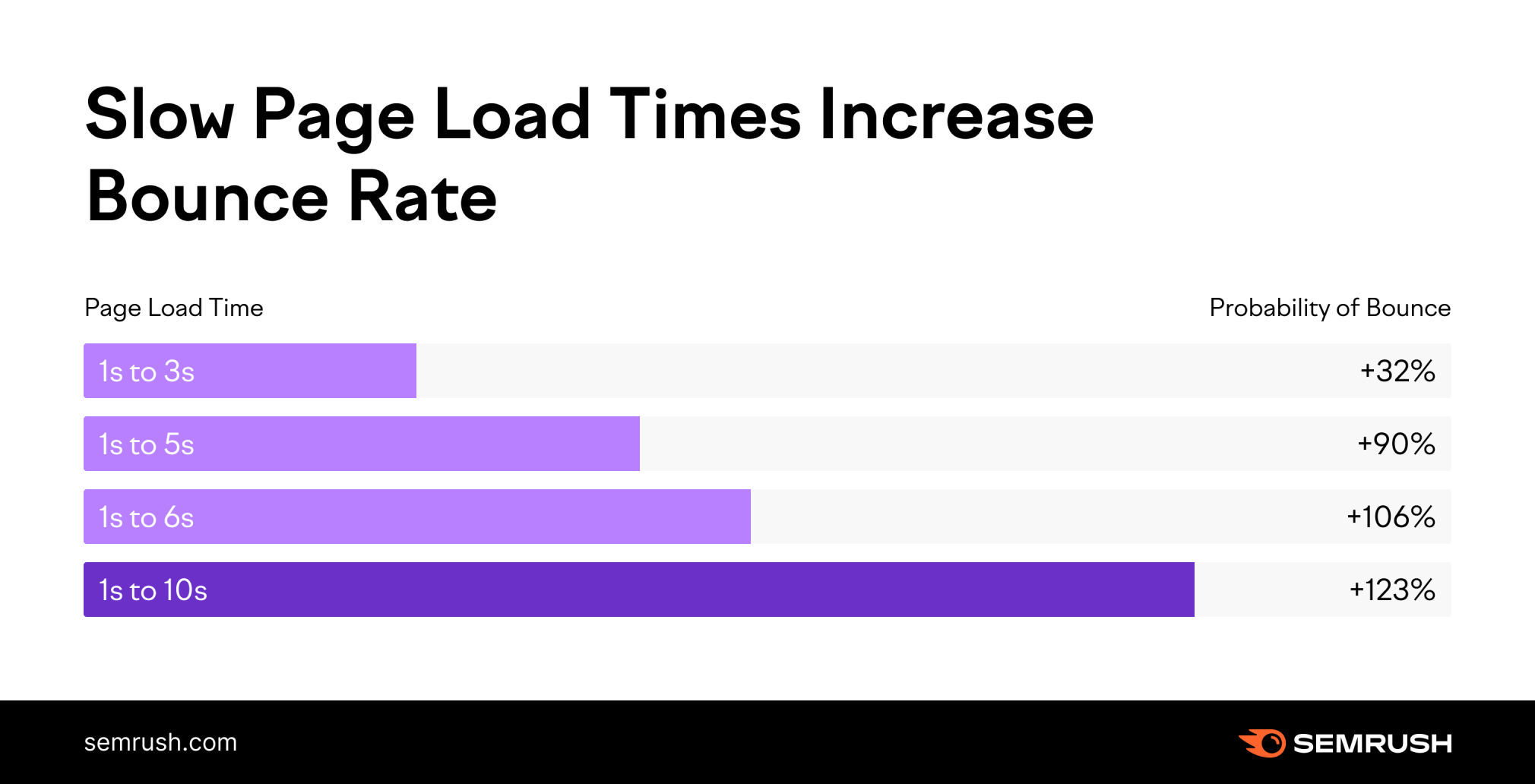





No comments:
Post a Comment