In the vast realm of Search Engine Optimization (SEO), the canonical URL is a critical concept that helps website owners manage duplicate content issues. Understanding the canonical URL and how to use canonical tags can significantly enhance your SEO efforts, ensuring your content ranks higher and is more discoverable by search engines. This article delves into the canonical URL, providing a comprehensive explanation along with examples and best practices.
What is a Canonical URL?
A canonical URL is the preferred version of a set of duplicate pages on your website. It signals to search engines which URL you want to appear in search results. This helps to consolidate the ranking signals for duplicate or similar content, preventing issues that might arise from having multiple versions of the same content indexed.
Importance of Canonical URLs in SEO
Canonical URLs play a crucial role in:
- Avoiding Duplicate Content Penalties: Duplicate content can confuse search engines, leading to lower rankings. Canonical URLs help to specify the original source.
- Consolidating Link Equity: They ensure that all links and ranking signals are attributed to a single preferred version, enhancing its authority and ranking potential.
- Improving Crawl Efficiency: Search engines can better allocate crawl resources by focusing on canonical URLs rather than indexing multiple versions of the same content.
What is a Canonical Element Tag?
The canonical element tag, often referred to simply as a canonical tag, is an HTML element used to specify the canonical URL for a webpage. It is placed within the <head> section of your HTML document and looks like this:
<link rel="canonical" href="https://www.example.com/preferred-page" />
This tag tells search engines that the URL specified in the href attribute is the preferred version of the current page.
Are Canonical Tags Necessary for SEO?
Yes, canonical tags are necessary for SEO, especially for websites with:
- Multiple Versions of the Same Content: Websites with similar or identical content accessible through different URLs need canonical tags to prevent duplicate content issues.
- Dynamic URLs: E-commerce sites or content management systems (CMS) that generate multiple URLs for the same content.
- Syndicated Content: When content is republished on different websites, canonical tags can ensure the original source is prioritized.
Using canonical tags can help prevent indexing issues, consolidate link equity, and improve overall site performance in search engines.
Canonical Tag Example
To illustrate the use of canonical tags, let's consider a practical example. Suppose you have an e-commerce website with multiple versions of the same product page, accessible through different URLs due to filters or sorting parameters:
https://www.example.com/products/shoeshttps://www.example.com/products/shoes?color=redhttps://www.example.com/products/shoes?size=10
To indicate the preferred URL, you would place the following canonical tag in the <head> section of all versions:
<link rel="canonical" href="https://www.example.com/products/shoes" />
This signals to search engines that the first URL is the canonical version, consolidating all SEO signals to this preferred page.
Implementing Canonical Tags: Best Practices
When implementing canonical tags, it's essential to follow best practices to ensure their effectiveness:
1. Use Absolute URLs
Always use absolute URLs (complete URLs) rather than relative URLs. For example:
<link rel="canonical" href="https://www.example.com/page" />
2. Ensure Consistency
Ensure that the canonical tag is consistent across all versions of the page. The href attribute should always point to the same canonical URL.
3. Avoid Self-Referencing Canonical Tags
While not harmful, self-referencing canonical tags (where the canonical URL points to the same page) are generally unnecessary unless dealing with dynamic content or paginated series.
4. Handle Pagination Appropriately
For paginated content, use the rel="prev" and rel="next" attributes in conjunction with canonical tags to help search engines understand the relationship between pages.
5. Review Syndicated Content
When syndicating content, ensure that the canonical tag points to the original source to prevent duplicate content issues across different domains.
Common Mistakes to Avoid
While canonical tags are powerful tools, common mistakes can undermine their effectiveness:
1. Incorrect URL Syntax
Using incorrect URL syntax in the canonical tag can confuse search engines. Always double-check the URL for accuracy.
2. Multiple Canonical Tags
Having multiple canonical tags on a single page can lead to ambiguity. Ensure only one canonical tag is present in the <head> section.
3. Ignoring Parameter Handling
If your site uses URL parameters, ensure the canonical tag points to the preferred version without parameters, unless those parameters are essential.
Tools for Managing Canonical Tags
Several tools can help you manage and audit canonical tags on your website:
1. Google Search Console
Google Search Console provides insights into how Google indexes your pages and can alert you to canonical tag issues.
2. SEO Auditing Tools
Tools like Screaming Frog, Ahrefs, and SEMrush can crawl your site and identify canonical tag implementation issues.
3. Content Management Systems (CMS)
Many CMS platforms, like WordPress, offer plugins (e.g., Yoast SEO) that simplify the process of adding and managing canonical tags.
Conclusion
Canonical URLs and tags are essential components of a robust SEO strategy. They help manage duplicate content, consolidate link equity, and improve search engine indexing efficiency. By understanding what canonical URLs are, how to implement them, and following best practices, you can significantly enhance your website's SEO performance.
Canonical tags are necessary for SEO, particularly for websites with multiple versions of similar content, dynamic URLs, or syndicated material. Proper implementation and consistent use of canonical tags can prevent common SEO issues and ensure your content ranks well in search engines.
Key Takeaways
- Canonical URL: Preferred version of a set of duplicate pages.
- Canonical Tag: HTML element used to specify the canonical URL.
- SEO Importance: Prevents duplicate content issues, consolidates link equity, and improves crawl efficiency.
- Best Practices: Use absolute URLs, ensure consistency, avoid self-referencing, handle pagination, and review syndicated content.
- Common Mistakes: Incorrect URL syntax, multiple canonical tags, and ignoring parameter handling.
By integrating these practices into your SEO strategy, you can leverage the power of canonical tags to optimize your website's performance and visibility in search engine results.


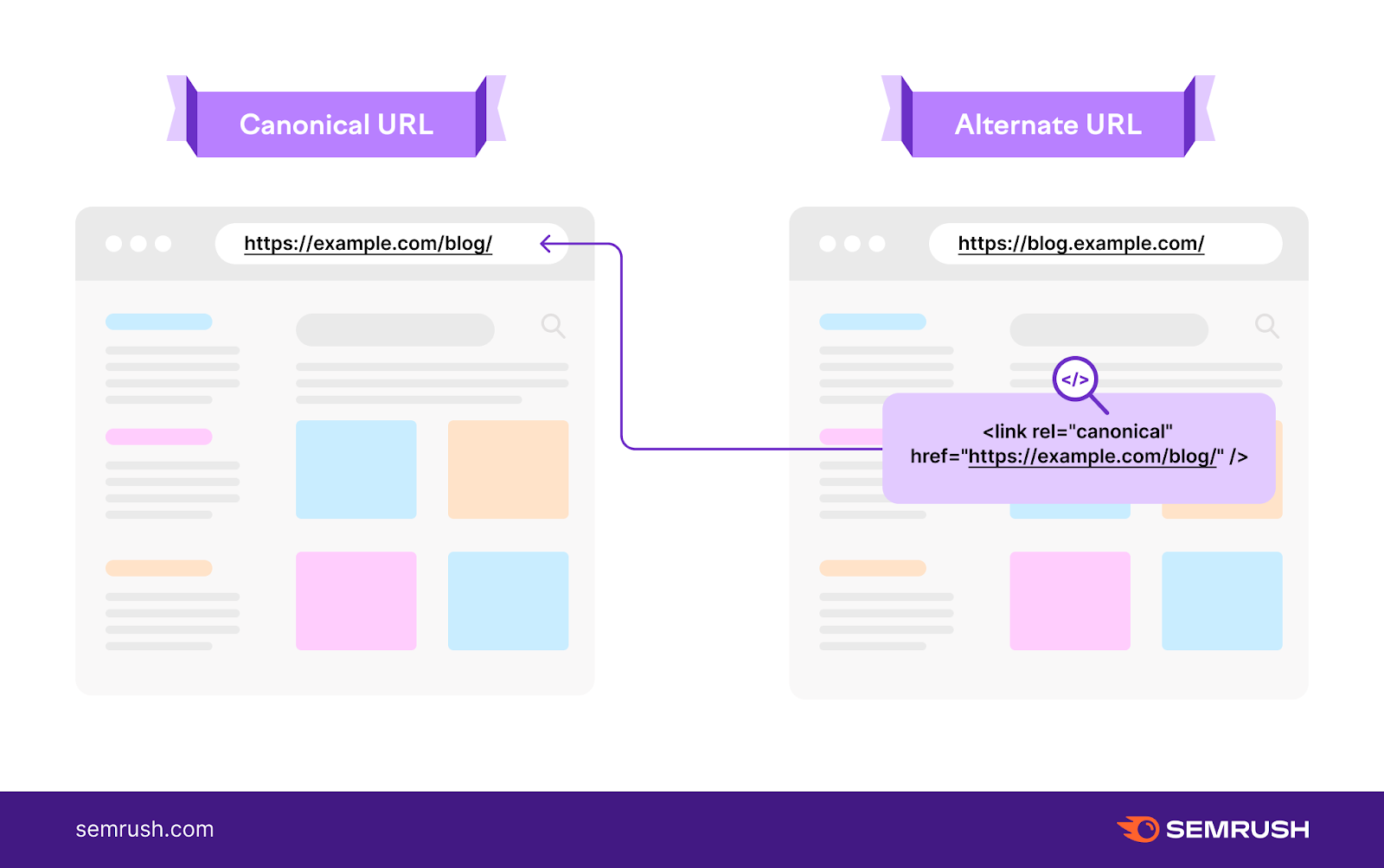





No comments:
Post a Comment