In the vast realm of digital content, ensuring that your web pages are easily discoverable by search engines is paramount. However, sometimes, website owners encounter problems that prevent their pages from being indexed properly. This blog delves into the intricacies of indexing, what an index issue entails, and how to resolve such issues.
What is Indexing?
Indexing is the process by which search engines, like Google, organize information before a search to enable super-fast responses to queries. When a search engine crawls a website, it reads the pages and adds them to its database. This database is the index. The index acts as a giant catalog of all the web pages and content that a search engine can access. When you search for something, the search engine looks through its index to find the most relevant pages to your query.
Importance of Indexing
- Visibility: Proper indexing ensures your content is visible in search engine results.
- Traffic: It drives organic traffic to your site.
- SEO: Helps improve your website’s SEO performance.
What is an Index Issue?
An index issue occurs when a page or a group of pages on your website are not properly indexed by search engines. This means that these pages do not appear in search engine results, which can severely impact your website’s visibility and traffic.
Common Page Indexing Issues
Crawl Errors:
- Pages that return a 404 error.
- Server errors that prevent search engines from accessing the pages.
Duplicate Content:
- Pages with identical or very similar content.
- Poor use of canonical tags.
Blocked Resources:
- Pages blocked by robots.txt.
- Pages with noindex tags.
Insufficient Content:
- Thin content pages that provide little value.
- Pages with a lack of original content.
Structured Data Errors:
- Incorrectly implemented structured data.
- Missing required fields in structured data.
Detecting Page Indexing Issues
To identify page indexing issues, you can use tools like Google Search Console. Here’s how:
Google Search Console:
- Coverage Report: Shows which pages are indexed and which have errors.
- URL Inspection Tool: Provides detailed indexing status for specific URLs.
Site Audit Tools:
- Tools like Screaming Frog and SEMrush can crawl your site and identify indexing issues.
How to Solve an Indexing Issue?
Resolving indexing issues involves a series of steps to ensure that your web pages are accessible and valuable to search engines. Here are some effective strategies:
1. Fix Crawl Errors
404 Errors:
- Redirect 404 pages to relevant, existing pages.
- Update internal links to point to the correct URLs.
Server Errors:
- Ensure your server is functioning correctly.
- Check server logs to identify and resolve issues.
2. Manage Duplicate Content
Canonical Tags:
- Use canonical tags to indicate the preferred version of a page.
- Ensure canonical tags are implemented correctly.
Content Uniqueness:
- Create unique and valuable content for each page.
- Avoid duplicating content across multiple pages.
3. Unblock Resources
Robots.txt:
- Review and update your robots.txt file to ensure important pages are not blocked.
- Use the Google Search Console robots.txt tester to verify changes.
Noindex Tags:
- Remove noindex tags from pages that should be indexed.
- Ensure meta tags are implemented correctly.
4. Enhance Content Quality
Value-Rich Content:
- Ensure each page provides valuable information to users.
- Avoid creating pages with very little content.
Originality:
- Focus on producing original content that offers unique insights or information.
- Use tools like Copyscape to check for duplicate content.
5. Correct Structured Data
Proper Implementation:
- Ensure structured data is correctly implemented according to schema.org guidelines.
- Use the Google Structured Data Testing Tool to check for errors.
Required Fields:
- Ensure all required fields in your structured data are present.
- Update any missing or incorrect data fields.
6. Monitor and Update Regularly
Regular Audits:
- Conduct regular site audits to identify and resolve new indexing issues.
- Use tools like SEMrush or Ahrefs for ongoing monitoring.
Google Search Console:
- Regularly check Google Search Console for new errors or issues.
- Submit sitemaps and monitor indexing status through the Coverage report.
Conclusion
Addressing indexing issues is critical for maintaining the visibility and accessibility of your website. By understanding what indexing is, identifying common indexing issues, and implementing the solutions outlined above, you can ensure your web pages are properly indexed by search engines, thereby enhancing your site's performance and reach.
Proper management of indexing issues not only improves your website's search engine visibility but also enhances the user experience by ensuring that visitors can access the most relevant and valuable content. Regular monitoring and proactive measures will help you stay ahead of potential problems, keeping your site in good standing with search engines like Google.


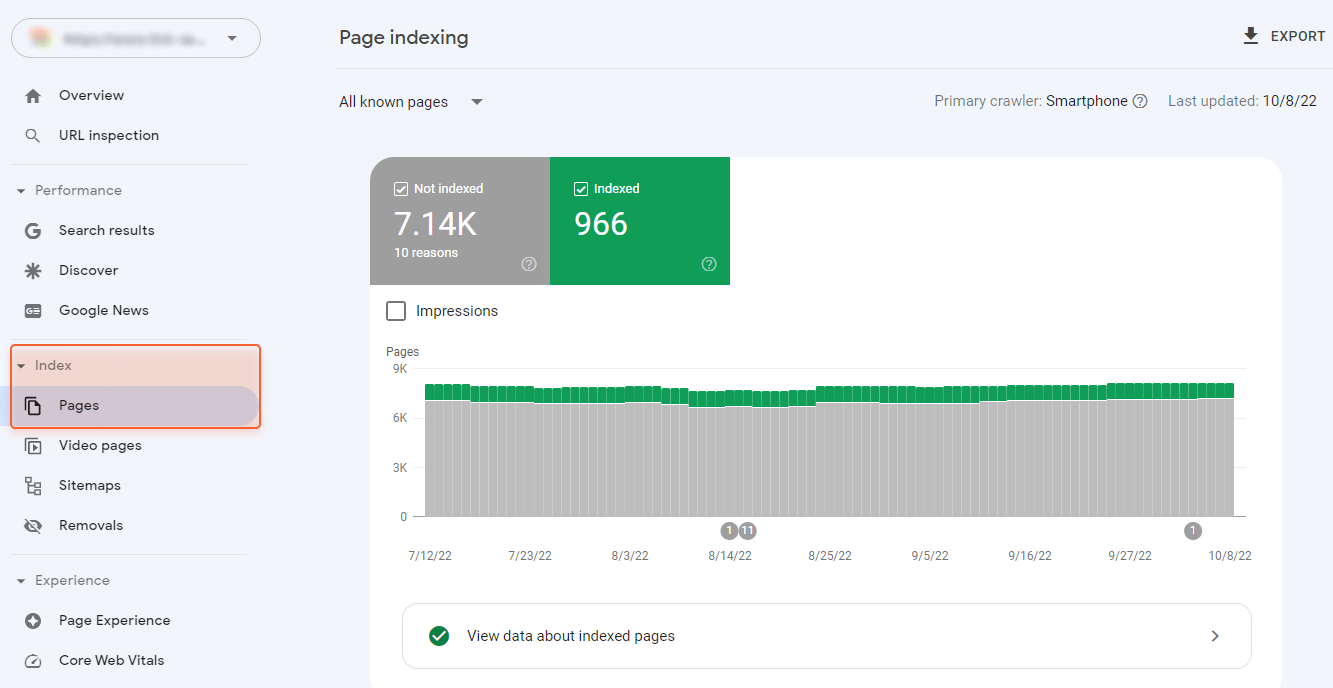





No comments:
Post a Comment