What is Page Speed?
Page speed refers to the time it takes for a web page to load and become interactive for users. It is a critical aspect of web performance and directly impacts the user experience. Faster page speeds mean that users can access and interact with content more quickly, leading to better satisfaction and engagement.
Components of Page Speed
Page speed can be broken down into several components:
- Time to First Byte (TTFB): The time it takes for the browser to receive the first byte of information from the server.
- First Contentful Paint (FCP): The time it takes for the browser to render the first piece of content.
- Time to Interactive (TTI): The time it takes for the page to become fully interactive.
- Total Page Load Time: The time it takes for the entire page to load completely.
Why Page Speed is Important in SEO
Enhancing User Experience
One of the primary reasons why page speed is important in SEO is that it directly affects user experience. Slow-loading pages can frustrate users, leading them to abandon the site and seek information elsewhere. This not only results in higher bounce rates but also reduces the likelihood of users returning to the site.
Impact on Search Engine Rankings
Google has officially stated that page speed is a ranking factor in its search algorithm. Websites that load faster are more likely to rank higher in search engine results pages (SERPs). This is because Google aims to provide the best possible user experience, and faster pages contribute to that goal.
Mobile Optimization
With the increasing use of mobile devices for browsing, page speed has become even more crucial. Mobile users often experience slower internet connections compared to desktop users. Therefore, optimizing page speed for mobile devices is essential to ensure a seamless user experience and maintain high search rankings.
Google Recommended Page Load Time
Ideal Page Load Time
Google recommends that web pages should load within 2-3 seconds. This recommendation is based on studies that show users are more likely to abandon a page if it takes longer than 3 seconds to load. Achieving this google recommended page load time can significantly improve user retention and engagement.
Tools to Measure Page Speed
There are several tools available to measure page speed and identify areas for improvement:
- Google PageSpeed Insights: Provides a detailed analysis of page performance and suggestions for optimization.
- GTmetrix: Offers insights into page speed and performance scores, along with actionable recommendations.
- Pingdom: Monitors website performance and provides detailed reports on load times and bottlenecks.
Does Site Speed Really Matter?
User Retention and Engagement
Site speed plays a crucial role in user retention and engagement. Studies have shown that a delay of even one second in page load time can lead to a 7% reduction in conversions. Faster websites provide a smoother and more enjoyable browsing experience, encouraging users to stay longer and explore more content.
Example: E-commerce Impact
In the e-commerce industry, page speed can directly impact sales and revenue. For example, Amazon found that every 100 milliseconds of latency cost them 1% in sales. Similarly, Walmart experienced a 2% increase in conversions for every one-second improvement in page load time.
SEO Benefits
As mentioned earlier, page speed is a ranking factor in Google's search algorithm. Websites that load quickly are more likely to rank higher, leading to increased organic traffic. Moreover, faster pages can reduce bounce rates and increase the time users spend on the site, both of which are positive signals for search engines.
How to Improve Page Speed
Optimize Images
Images are often the largest elements on a web page and can significantly impact load times. To optimize images:
- Compress images: Use tools like TinyPNG or ImageOptim to reduce file sizes without compromising quality.
- Use appropriate formats: Choose the right image format (JPEG for photos, PNG for graphics) to balance quality and file size.
- Implement lazy loading: Load images only when they are about to enter the viewport to reduce initial load times.
Minimize HTTP Requests
Reducing the number of HTTP requests can speed up page load times. This can be achieved by:
- Combining files: Merge CSS and JavaScript files to reduce the number of requests.
- Using CSS sprites: Combine multiple images into a single sprite sheet to minimize requests.
- Reducing third-party scripts: Limit the use of external scripts that can slow down page loading.
Enable Browser Caching
Browser caching allows frequently accessed resources to be stored locally on users' devices. This reduces the need to download the same resources every time a user visits the site. To enable browser caching:
- Set appropriate cache headers: Configure server settings to specify how long resources should be cached.
- Use a content delivery network (CDN): Distribute cached content across multiple servers to reduce load times for users in different geographical locations.
Minify CSS, JavaScript, and HTML
Minification involves removing unnecessary characters (such as spaces, comments, and line breaks) from code files to reduce their size. Tools like UglifyJS and CSSNano can be used to minify JavaScript and CSS files, respectively. This results in faster load times and improved page speed in SEO.
Optimize Server Response Time
Server response time can be improved by:
- Using a reliable hosting provider: Choose a hosting service that offers fast and reliable performance.
- Implementing a CDN: Distribute content across multiple servers to reduce latency and improve load times.
- Optimizing database queries: Ensure that database queries are efficient and well-indexed to reduce server response times.
Conclusion
Understanding what page speed is and why it matters is essential for anyone looking to improve their website's performance and SEO. Page speed in SEO is crucial for enhancing user experience, improving search engine rankings, and increasing user retention and engagement. By following Google recommended page load time guidelines and implementing best practices to improve page speed, website owners can ensure a smooth and enjoyable experience for their users, leading to better outcomes in terms of traffic, conversions, and overall success.
Remember, in the digital world, every second counts. Investing in page speed optimization is not just about meeting Google's requirements; it's about providing a better experience for your users and reaping the rewards of higher engagement and better search engine rankings.
Advanced Techniques for Improving Page Speed
Implementing Content Delivery Networks (CDNs)
A Content Delivery Network (CDN) is a network of servers distributed across various geographical locations. CDNs store cached versions of your website's content, allowing users to access data from a server closest to their location. This significantly reduces latency and improves load times.
- Global Reach: CDNs ensure that your content is delivered quickly to users around the world, regardless of their location.
- Load Balancing: By distributing traffic across multiple servers, CDNs prevent any single server from becoming overloaded.
- Enhanced Security: CDNs often provide additional security features, such as DDoS protection and secure token authentication.
Reducing Render-Blocking Resources
Render-blocking resources, such as CSS and JavaScript files, can delay the rendering of your web page. To minimize their impact:
- Asynchronous Loading: Load JavaScript files asynchronously using the
asyncattribute to prevent them from blocking the rendering process. - Defer Loading: Use the
deferattribute to delay the execution of JavaScript until after the HTML has been fully parsed. - Inline Critical CSS: Inline critical CSS directly into the HTML to reduce the number of requests and speed up rendering.
Utilizing Browser Preloading and Prefetching
Preloading and prefetching techniques allow browsers to anticipate and load resources before they are needed, improving page speed:
- Preload: Use the
link rel="preload"tag to load critical resources, such as fonts and images, early in the page loading process. - Prefetch: Use the
link rel="prefetch"tag to load resources that are likely to be needed in the future, such as assets for subsequent pages.
Optimizing Web Fonts
Web fonts can enhance the aesthetics of your website but can also impact page speed if not optimized properly:
- Limit Font Variants: Use only the font weights and styles that are necessary for your design.
- Use Font Display Property: The
font-displayproperty allows text to be visible while the web font is loading, reducing perceived load times. - Subset Fonts: Create custom subsets of fonts to include only the characters needed for your content, reducing file sizes.
Real-World Examples of Page Speed Improvements
Case Study: Pinterest
Pinterest implemented various page speed optimization techniques, resulting in significant improvements:
- Optimized Images: Reduced image sizes and implemented lazy loading.
- Minimized JavaScript: Removed unnecessary JavaScript and used asynchronous loading.
- Reduced HTTP Requests: Combined CSS and JavaScript files to minimize the number of requests.
Results:
- 40% decrease in perceived wait times.
- 15% increase in SEO traffic.
- 15% increase in conversion rates.
Case Study: BBC
The BBC focused on optimizing its mobile site to improve page speed:
- Responsive Images: Used different image sizes for different screen resolutions.
- Browser Caching: Implemented efficient browser caching policies.
- Server-Side Rendering: Improved server response times by rendering content on the server side.
Results:
- 65% reduction in load times.
- 30% increase in user sessions.
- 20% increase in page views per session.
The Future of Page Speed Optimization
Web Performance APIs
Emerging web performance APIs provide developers with more tools to analyze and improve page speed:
- Resource Timing API: Provides detailed insights into the loading times of individual resources.
- Navigation Timing API: Offers metrics on the performance of the navigation process, from the initial request to the final page load.
- User Timing API: Allows developers to measure custom events and understand how long specific actions take.
Machine Learning and AI
Machine learning and AI technologies are increasingly being used to optimize page speed:
- Predictive Loading: AI algorithms can predict which resources a user is likely to need and preload them in advance.
- Automated Optimization: Machine learning models can automatically optimize images, code, and other assets based on usage patterns and performance data.
Conclusion
Improving page speed is an ongoing process that requires constant monitoring and optimization. By understanding what page speed is and why it matters, you can implement effective strategies to enhance your website's performance. Remember, achieving the google recommended page load time is not just about meeting search engine criteria; it's about providing a superior user experience that keeps visitors engaged and coming back for more.
In summary, addressing the question "Does site speed really matter?" the answer is a resounding yes. Faster websites lead to happier users, better search engine rankings, and ultimately, higher conversion rates. Investing in page speed optimization is a crucial step toward ensuring the long-term success of your online presence.


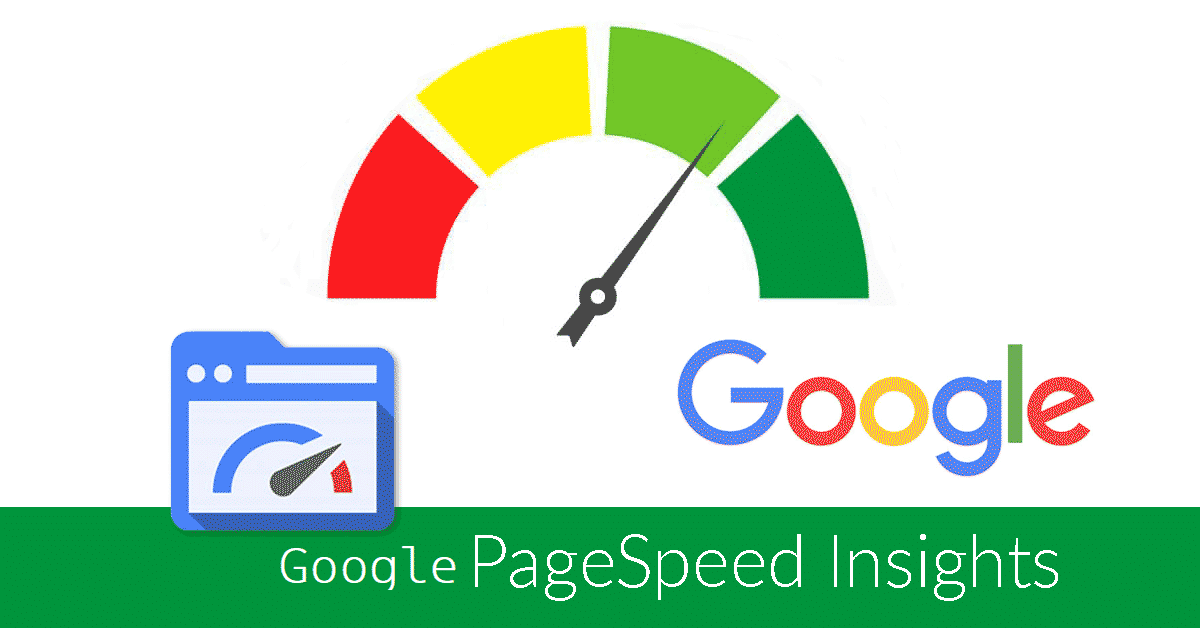





No comments:
Post a Comment